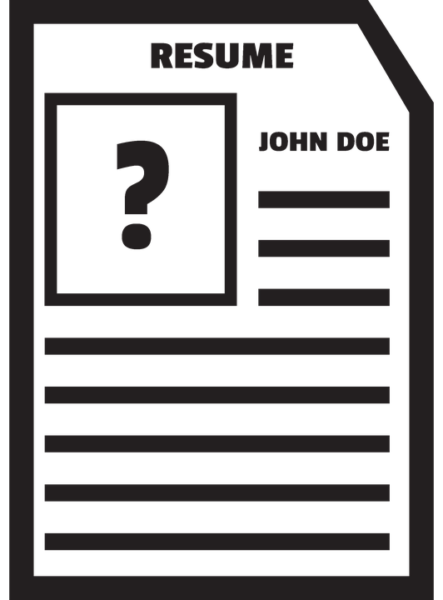How to upload photo id on Google Adsense in simple way? Yes read all the simple easy instructions below:
Well, how many of us not aware to do what when we look forward as the new publishers for Adsense? Yes, we often off to a good start in earning money through Adsense but sometimes we get stuck. We get stuck and need help for very simple steps to move ahead. Here we go, when we’re shown the notification on Adsense as soon as we log in. The notifications often get solved by taking help from our website developer. But why should we involve he or she in our earning woes?
What Photo Id?
Let’s see that one of the notification in our Google Adsense indicates us to verify our id. About this only we’re making a way to understand this very simple process. Publishers often upload their photo ids and then they close the window. This shouldn’t be done at all.
Choose a photo id first as it might be your passport or any government registered card or driving licence. Photo id should include your address as well. The same address that’s what you have to give to Google Adsense for all your transactions. So, get ready and if you notice that your photo id and address are in two parts then assemble both. It means that take a colored photocopy of both id and address in one page and click a picture. The image needs to be saved in your computer consisting of photo id and address.
Upload final Step!
Now what? Open the Adsense notification and click action and upload your image file. After uploading please don’t close the window when you don’t see the submit button. Don’t worry if you get confused just as you click our link to know what needs to do. So we’re here for you. Just see that you cannot see the submit button so what. Press the tab key on your desktop or laptop and see that Google says you that your verification is in process. And then click on “Got it”, and wait for few days. Your verification is done and you get a resolved message in your e-mail. That’s it. However, our post image indicates something relevant but please don’t upload your resume. Hahahaha!
Khalid M Raza